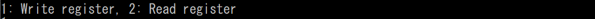THEIA-CAM™ | THSCU101 | Camera Extension Controller
What You Can Do with This App
Overview
With Camera app, you can see each result of Extension configuration.
Partnering with Cypress Semiconductor, an Infineon Company, we have developed a powerful software tool, that allows to control Extension configurations.
The Camera Extension Controller app is here. To launch, just double click the .exe file.
Control Menu
The Camera Extension Controller has 8 key items (#1 to #8) and 6 general items (#20, #21, #40, #60, #77, and #99) to control the THSCU101’s Extensions. For 8 key items, click the link for item that you want to see details.
Camera Extension Controller Main Menu
2 : Set Flicker Cancel Priority
7 : Set Color Mode
20 : Get Current Parameters of 1-8
21 : Get Default Parameters of 1-8
40 : Get CX3/ISP Firmware Versions
60 : Write/Read Register Value to/from ISP
77 : Erase Firmware
99 : Exit
General Items
This explains about following general items.
20 : Get Current Parameters of 1-8
Command:
20
and the app displays current settings of 8 key items.
Current values are shown.
21 : Get Default Parameters of 1-8
Command:
21
and the app displays the default settings of 8 key items.
Default settings are shown.
Note: This command is not to default or change the current settings. By confirming the current setting (#20) and the default setting (#21), you can decide the next value you set next to generated the performance you want.
40 : Get CX3/ISP Firmware Versions
Command:
40
and the app displays CX3 Firmware version number, CX3 Build Date, and THP7312 Firmware version number.
You can see CX3’s version is 1.18, Build Date is Nov. 4, 2020, and THP7312 Firmware version is 3.10.
It is strongly recommended to update to the latest version. About updating THSCU101 Firmware, go to How to Update THSCU101 Firmware.
60 : Write/Read Register Value to/from ISP
By using this item, you can write and read register values in THine’s THP7312.
Command:
60
and the app displays 2 options; to write a register, or to read one.
Note: Option 1 is to write the specified value to the specified register address. Option 2 is to read a byte from the specified register address.
For example, if you were to write 00 at address F008, commands would be as follows.
Note: Unless you are aware of what changes are needed, it is strongly recommended to consult THine Solutions before changing any value of THP7312 registers.
Command:
1
then the app asks for 16-bit register address in HEX format to write at. Enter:
F008
then the app asks for 8-bit register value in HEX format to write. Enter":
00
and the value (00) is written at the specified address (F008).
Note: The image streaming from THSCU101 stops if you wrote 0x00 at 0xF008.
77 : Erase Firmware
If you need to delete THSCU101 Firmware, use this command.
Note: THIS COMMAND CANNOT BE UNDONE. Please make sure you have a set of Firmware to upload.
Command:
77
and the app asks you to reconfirm the command.
Command:
77
then the Firmware is deleted.
99 : Exit
99
will close the app window.
Related Pages
Product Overview | THSCU101 13MP PDAF UVC Camera | THine Solutions, Inc.
Image Quality Report | THSCU101 Image Quality Report | THine Solutions, Inc.
Whitepaper | Design Trend for Embedded Vision Systems that Include High Performance Cameras | Katsumi Kuwayama | THine Solutions, Inc.
Blog | Upgrade to PDAF for Best Auto-Focus Experience! | Tak Iizuka | THine Solutions, Inc.
Product Overview | THEIA-CAM - 13MP PDAF UVC Camera Reference Design Kit (RDK) | Cypress Semiconductor Corp.